Essential services your startup should use (especially if you're bootstrapped)
My startup, WeddingLovely, is (mostly-)bootstrapped. I am extremely stingy with where money is spent — after a close call a year ago when the bank account was sliding under $5,000, I keep a tight watch on our finances to make sure we're always in the black.
There have been a few services that I more than happily throw money at, and a few others which I remain baffled (and thankful) that they're free. For all my other bootstrapped founders out there, I hope this list helps.
CloudFlare (Free product available, paid starts at $20/month)
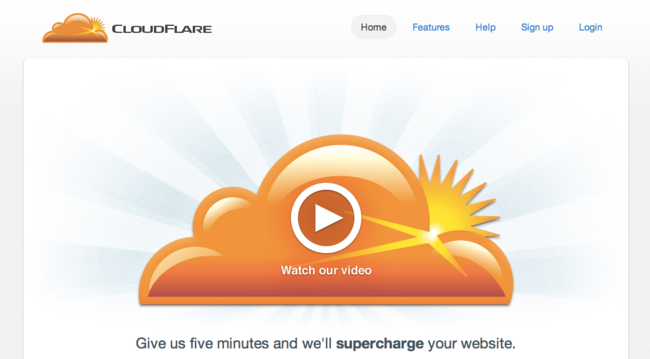
CloudFlare protects and accelerates any website online. Once your website is a part of the CloudFlare community, its web traffic is routed through our intelligent global network. We automatically optimize the delivery of your web pages so your visitors get the fastest page load times and best performance. We also block threats and limit abusive bots and crawlers from wasting your bandwidth and server resources. The result: CloudFlare-powered websites see a significant improvement in performance and a decrease in spam and other attacks.
I pay for CloudFlare (since I have SSL on one of my websites), but the free version is more than enough for the typical bootstrapped startup. Even better, I only need to pay for that one website, and the other eight are protected on free plans.
Caching, better load times, and threat protection for free — a no brainer.
Canned Responses (included in Gmail, free)
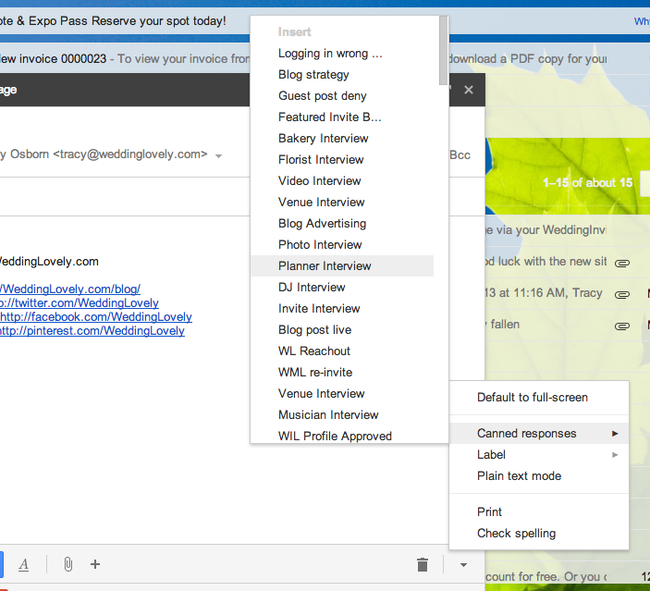
I write a lot of the same emails over and over (acceptance/deny emails into our vendor network, blog feature emails, payment receipts, etc.) and I use canned responses to write one, friendly, human response which I can use over and over in future emails. A huge time-saver.
WeDomainSearch (Free)
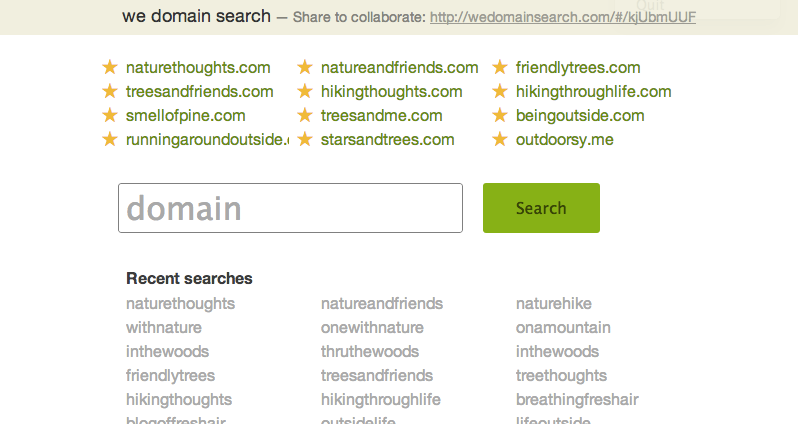
Find available domains with friends.
Disclosure: the creator of WeDomainSearch, Andrey Petrov, is my boyfriend.
Finding an available domain seems easy but can be rather harrowing. I love WeDomainSearch since you can search for domains with others (like your cofounder) and star available domains together. WeDomainSearch keeps track of all domains searched for, as well as all available domains that have been starred. Then you can take a day off to clear your mind, and come back to your list of starred available domains to choose the best one.
Boomerang (Gmail add-on, free)
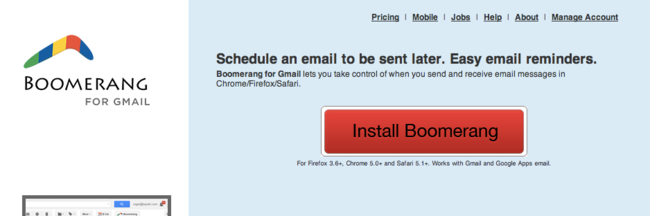
Schedule an email to be sent later. Easy email reminders. Boomerang for Gmail lets you take control of when you send and receive email messages in Chrome/Firefox/Safari.
Sending an email to an investor, potential marketing partner, etc.? Sending a crucial email to a customer reminding them to pay? Get a notification if you haven't received a response.
Got an email you don't want to deal with at the moment? Schedule it to go away and come back in a couple days instead.
I highly recommend using Boomerang to help keep track of your emails. For example, in the past I've lost track of vendors who've said they'd write a feature for our blog. Now I can set a Boomerang to let me know when it's been two weeks since I've heard from them, and I can send a gentle email reminder. My to-do list can get rather huge, so it's great having an automated service to keep track of emails rather than adding cluttering tasks to my calendar.
Rapportive (Gmail add-on, free)
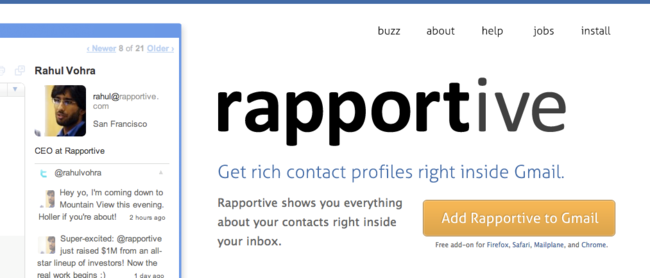
Get rich contact profiles right in inside Gmail. Rapportive shows you everything about your contacts right inside your inbox.
Disclosure: I designed Rapportive's website.
Rapportive is a great add-on in Gmail that shows a photo, professional details, and social media profiles alongside emails. Great when you get an email from someone you don't know and you can see information about them without Googling.
Project management app (Google Drive is free, Basecamp starts at $20/month, many other options.)
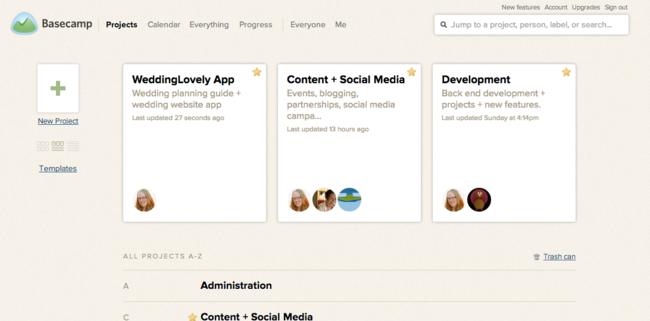
Some way of saving and keeping company information. WeddingLovely has gone through a few social media assistants, and onboarding gets easier every time with the instructions and help we've saved on our project management app. Great for saving all pieces of information in case they're useful in the future, not to mention to-do lists and other features.
A Password Security app (1Password - $49.99 for Mac version, LassPass - Free)

1Password gives you the security you need in today's online world without slowing you down. 1Password makes you more productive while simultaneously increasing your security with strong, unique passwords for all your accounts.
I've used a bunch of password apps, and 1Password is my favorite. Complex, unique passwords for all your services, and you'll only need to remember one master password (I use xkcd's four random words suggestion). It's a small pain on iPhone, needing to log in every time I use the app store, but worth it in the long run to know that I use unique, strong passwords on every service.
Briefmetrics ($8/month)
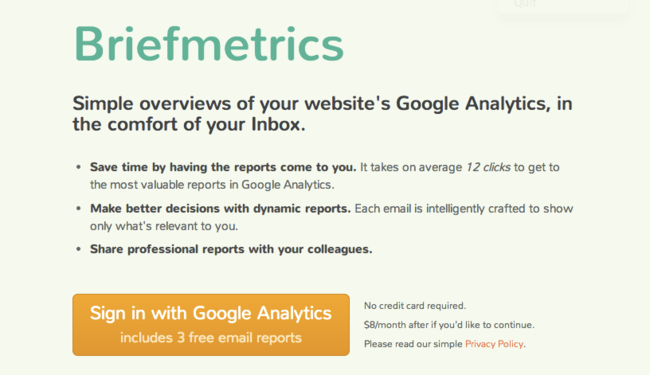
Simple overviews of your website's Google Analytics, in the comfort of your Inbox.
Disclosure: The same person who made WeDomainSearch is also the founder of Briefmetrics. I've also worked with Andrey on the design.
I don't need to put Google Analytics in this, right? I'm assuming you already use it. While I have Google Analytics on all nine of my websites, I am usually too busy to check my reports regularly. Briefmetrics sends me a report weekly to let me know the health of my website analytics — whether my site dropped in pageviews between the last week and this one, who my best referrers were that past week, and more. It alerts me of anything alarming, without needing to dig through GA every time.
BrowserStack (30 min free trial, $39/month after)
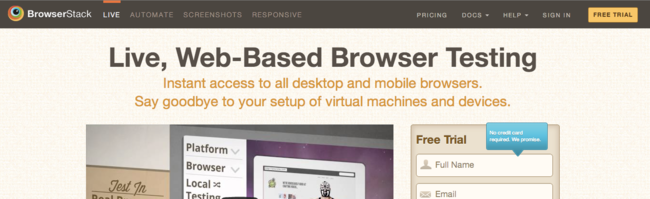
Live, web-based browser testing. Instant access to all desktop and mobile browsers. Say goodbye to your setup of virtual machines and devices.
One of my least favorite parts of launching a website is checking it in other browsers (used to use individual VMs), but the task was made significantly easier with BrowserStack.
The free trial of 30 min doesn't mean 30 min from when you start your account — it's actually time using the app. I'm actually still on the free trial with 10 minutes left, because I can log in, check my site, see if anything is wrong, and turn off BrowserStack within a minute.
Some sort of company blog (Many options, most free)
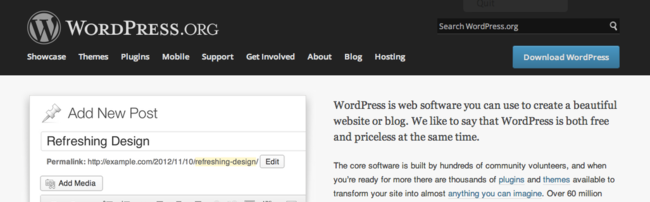
Do you work with other businesses, like my startup does? A company blog highlighting those you work with (like we do on our numerous vendor interviews) can be a great way to increase the happiness of your existing customers and attract new customers.
We run interviews of our vendors using generally the same set of questions on our blog. We only need to format the post using the content returned from our vendor, then schedule it and promote it on our social media channels. The posts increase the happiness of the vendor with us (since we're promoting their business), and are usually shared by the vendors on their own networks (increasing our reach and page views). Our company blog gets 30,000+ views per month now, and is a key part of our marketing strategy (as well as a revenue stream from ads) that takes up a relatively little amount of time. If you can do the same, I highly recommend it.
Buffer (Free for 15 updates, $10/month for unlimited)
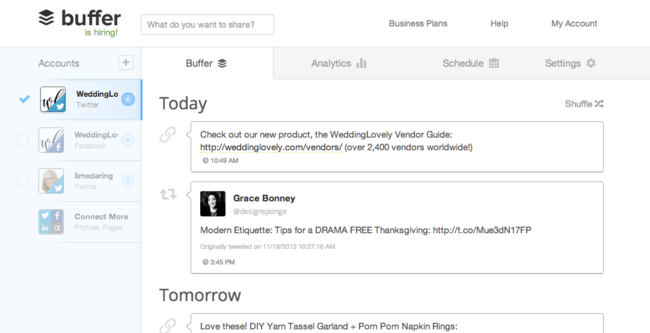
Buffer shares your content at the best possible times throughout the day so that your followers and fans see your updates more often.
I don't have a dedicated social media person at WeddingLovely, but I do want to make our social media accounts look active. I use Buffer to queue up industry news and interesting tidbits on WeddingLovely's Twitter page, which has grown to over 5,000 followers. This leads to more page views when we share the blog posts mentioned above.
What cheap-to-free services did I miss? Send an email to [email protected] or drop me a line on Twitter at @limedaring!